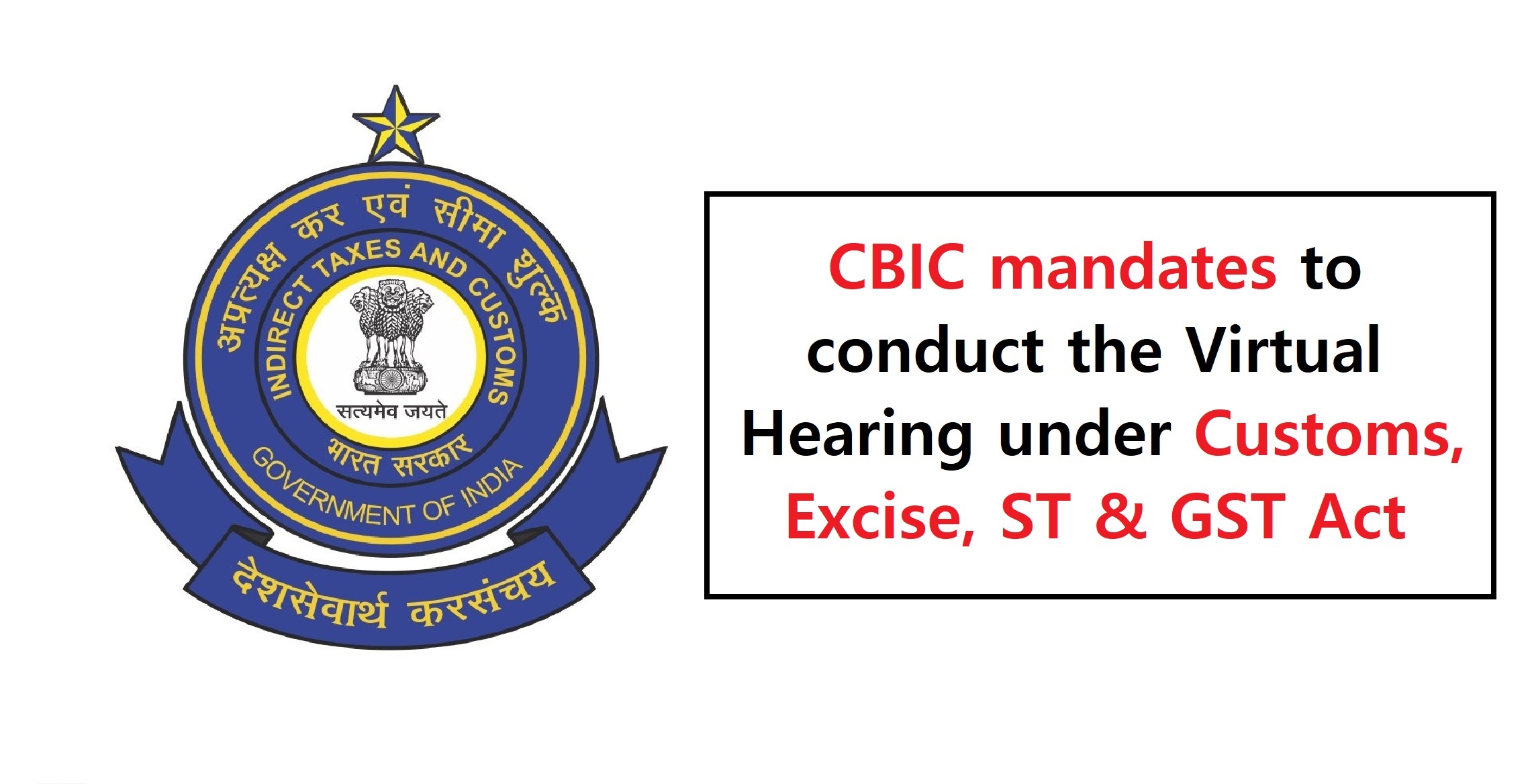E-Personal Hearing Proceedings Functionality Under GST

Table of Contents
E-PERSONAL HEARING IN GST
BRIEF INTRODUCTION
- The Bangalore Zonal Unit of Directorate of Systems and Data management was vested with the main task for development of Dispute settlement and resolution (DSR), Investigation, Audit, Mobility and E-way Bill modules.
- Among these, Adjudication is among the main modules in respect of compendious Dispute Settlement and Resolution (DSR) module, which is deemed necessary for holding personal hearings in order to deliver principles of natural justice.
- With the objective for providing principles of natural equity, the functionality for the personal hearing proceedings of Adjudication module has been made available using the DSR Advisory no. 04/2021, issued on April 26, 2021.
LEGAL ASPECT OF E-PERSONAL HEARING IN GST
- The incidence of the erroneous payment of tax or wrong availing of ITC could also be caused, mainly due to an inadvertent mistake or may well be a case of intentional fraud for evading tax liability, as provided under section 73 and 74.
- Section 75 provides that a chance of hearing shall be granted to the person chargeable with tax where asking is received or where any adverse decision is contemplated. Herein it’s mandatory for the correct officer to issue a speaking order and to line out all relevant facts and therefore the basis of his decision within the Order issued by him so on refer the identical for private hearings.
Given below are mentioned the sections and rules that are mentioned within the advisory to facilitate the proceedings of e personal hearing.
- Section 75(4) which states that:
An order shall be passed in certitude of the direction of the Tribunal or a Court and the same be issued within two years from the date of issuance of such direction. Apart from this, a chance of hearing shall lean where a call for participation is received in writing from the person chargeable with tax or penalty, or where any adverse decision is scrutinized against such person.
- Section 75(5) which states that:
The proper officer, where the sufficient cause has been provided by the person accused, shall grant time to said person and adjourn the hearing after recording the reasons for the same, in writing. However, no such adjournment shall be granted for over thrice to someone during the proceedings
- Rule 142(4) which states that:
The representation of an individual accused, determine the number of tax, interest and a penalty similar to higher of, ten per cent of tax or ten thousand rupees, due from such person and issue an order [s.73(9)], where the person makes the payment of tax and interest together with penalty, the right officer shall issue an order in FORM GST DRC-05 concluding the proceedings [s. 74(9)], and where the right officer shall, after considering the representation, if any, made by the person on whom the notice is served, determine the number due from such person and thereupon such person shall pay the quantity so determined shall be in FORM GST DRC-06.
FORMS USED
- FORM GST DRC-01
If someone is chargeable with tax, interest and penalty then the correct officer hereafter will first must communicate the small print of tax, interest and penalty, as ascertained by him, partly A of Form GST DRC-01.
As per the foundations, previously, at the time of serving of a notice or statement, the right officer had to issue a summary. However, now, with this new sub-rule inserted, the tax, interest and penalty payable will have to be communicated to the taxpayer first, before the notice or statement gets served. Hence, it’s an intimation instead of a show-cause notice.
- FORM GST DRC-02
After issuing the show cause notice under FORM GST DRC-01, if the right officer wants to issue details of tax unpaid or short procured the identical ground except for the other period, then he can issue a press release abiding the respective sections.
- FORM GST DRC-06
This form is used to provide a reply to the show cause notice being served in form DRC-01. With the introduction of GST, payment in respect of indirect taxes has been made on self-assessment basis. Thus, where the self-assessment is wrong, the Department can issue a Notice. Such a notice will provide a brief about the payment/non-payment of taxes, claiming an excess of refund, wrong amount of ITC claimed, etc. after which if the person wants to reply to the identical, they reply under this manner GST DRC-06.
INTRODUCTION OF E-PERSONAL HEARING
An online platform for E-personal hearings. This has been specifically built for the Adjudicating Authority, in order to initiate the process that’s to be held after the issuance of DRC-01/02 (Show Cause Notice/Statement of Demand) and hence provide principle of Natural Justice.
The opportunity for private hearing is allowed by the officer through FORM GST DRC-01 (Show Cause Notice) or as desired by the taxpayer through FORM GST DRC-06 (which may be a reply) or provided by the Adjudicating Authority himself by fixing the private hearing.
The pre-requisite for executing this functionality is that FORM GST DRC-01/DRC-02 should are issued within the system i.e. the net platform itself. The online platform provides space where the adjudicating authority can function, except for that the authority first of all should select DRC-01 Number from the ‘DRC-01s pending for adjudication’ list.
After the authority has selected the identical, they need to follow a particular path i.e. to click on the DISPUTE SETTLEMENT and determination (DSR) tab where they’re going to find an option ‘common list page’, after clicking on the identical they’re going to be ready to the ‘SHOW CAUSE NOTICE’ (SCN) list, from where they’ll be ready to view all the scheduled hearing and notices.
Options in the form of ‘View Reply’ and ‘Fix PH’ has been provided within the list and the Adjudicating Authority is vested with the power to make use of these options depending upon the circumstances.
‘View Reply’ displays the shape GST DRC-06 and its contents.
‘Fix PH’ ends up in ‘Personal Hearing Management’, wherein platform for 1st ‘Personal Hearing’ gets created and also the officer can select date & time and issue personal hearing notice to the tax payer through GSTN portal. Where personal hearing has been fixed while issuing FORM GST DRC-01, the said system will display that the non-public hearing is fixed and accordingly the Adjudicating Authority shall proceed further.
CIRCUMSTANCES AFTER SETTING UP OF FIRST PERSONAL HEARING
Any of the subsequent circumstances may take place:
- ‘Adjourn PH’:
Herein the private hearing already fixed is adjourned and therefore the next personal hearing is enabled. The officer must select date and time and issue a private hearing notice. Limitations of such adjournments are a maximum of thrice.
- ‘Record PH’:
This changes the status of non-public hearing already fixed to a record hearing, and also the officer afterwards can enter details of representative and record the non-public hearing.
- ‘Close PH’:
This option provides for the closure of the hearing proceedings and thus, the status changes to closed.
- ‘Issue OIO’:
This results in the following process i.e. ‘preparation and issue of order-in-original’. this selection could be a mandatory one and is required for using to maneuver to the following stage of adjudication, otherwise the task of adjudication stops at this stage only.
However, the request for adjournment or cancellation of non-public hearing should be made by the taxpayer offline. this may be documented by the adjudicating authority while adjourning or cancelling ’Remarks’ text box and at the identical time the offline document/record will be uploaded within the tabs provided.
It may even be noted that the advisory includes to confirm that notices or the other documents, which are legal in nature are signed by the respective authorities offline, because the facility for digital signature isn’t available for the nonce.
However, the request for adjournment or cancellation of non-public hearing has got to be made by the tax payer offline. This may be documented by the adjudicating authority while adjourning or cancelling in ’Remarks’ text box and at the identical time the offline document/record can be uploaded within the tabs provided.
-
- The system has the power to upload and download documents and also to view/download the documents generated.
- It could also be noted that since the ability for digital signature isn’t available for the nonce, it’s advisable to confirm that notices or any documents, which are legal in nature are signed by the respective authorities and issued additionally to the net issuance of the identical. The functionality of “Preparation and Issue of Order-in-Original” are going to be available in production in May, 2021.
- For clear understanding of the method, user manual has been prepared and enclosed herewith.
CBIC Guidelines for private Hearing through Virtual Mode
In view of the COVID-19 outbreak, the Central Board of Indirect Taxes & Customs has decided to conduct the non-public hearing through video conferencing mode in respect of any proceedings covered under the Customs Act, 1962. As per the instruction provided on 27th April 2020, the board has supplied certain specified guidelines in respect of conducting of such virtual personal hearing.
GUIDELINES FOR CONDUCTING VIRTUAL HEARING
- Consent for private Hearing
-
- The assessee, being the appellant or the respondent, will be required to give his/her consent in order to avail the facility of private hearing through video conferencing mode.
- Such consent may be given, by the assessee, at the time of filing of an appeal. However, if the case is already pending, the consent will be given after 27th April 2020 (i.e., after the issuance of the instruction).
- Link for Video Conferencing
-
- After the consent has been received, the date, time, and therefore the link for private hearing through video conferencing shall be shared to:
- The assessee or their consultant; and
- The revenue (departmental) representative.
- Filing of the Authorization Letter
Where the advocate or consultant or the authorized representative is appearing on behalf of the assessee, the same is required to file, the vakalatnama along with the authorization letter, with the Adjudicating or the Appellate Authority.
- Following scan copy of the documents are to be submitted to the concerned authority through the official e-mail address:
-
- Vakalatnama or the authorization letter.
- ID card of the said representative.
- Their contact details.
- Conducting of Virtual Hearing
-
- The virtual personal hearing shall be conducted through applications like VIDYO or the other secured network.
- The assessee is required to download the application in their respective system or laptop or mobile and shall join the video conferencing as per the allotted date and time.
- It should be noted that pre-intimation is required, just in case the assessee or his representative (along along with his advocate) also wishes to participate within the virtual hearing.
- Recording of Virtual Hearing
-
- Any submission made by the assessee or his authorized representative during the virtual hearing are going to be termed as ‘record of non-public hearing’.
- The ‘record of non-public hearing’ is sent to the assessee, within in the future of the virtual hearing, through the e-mail ID provided by the advocate or assessee.
- In case any modification is required to be tired ‘record of non-public hearing’ by the assessee, then:
- Firstly, the assessee should print the ‘record of non-public hearing’ as mailed by the concerned authority.
- Modify the content and thereafter, sign the identical.
- Scan the said modified copy and e-mail the same to the concerned authority.
- Where no action is taken on the part of the assessee or his authorized representative within three days from the receipt of said e-mail containing ‘record of non-public hearing’, the same shall be assumed as if the assessee has agreed with the ‘record or personal hearing’ and, accordingly, the concerned authority will proceed to determine the case.
- Additional submission during Virtual Hearing
Where the assessee or his authorized representative wants to provide any document or additional submission during the virtual hearing, then:
-
- The said documents or the extra submission is required to be self-attested; scanned and the same be e-mailed to the concerned authority.
- The said documents are required to be submitted within 3 days of the date of virtual hearing.
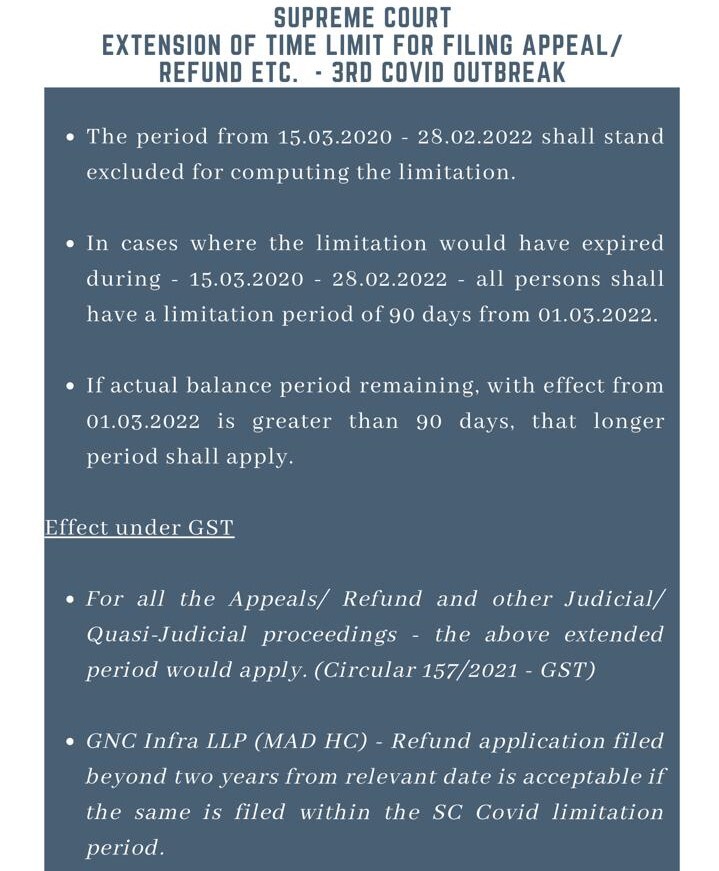
**********************************************************
If this article has helped you in any way, i would appreciate if you could share/like it or leave a comment. Thank you for visiting my blog.
Legal Disclaimer:
The information / articles & any relies to the comments on this blog are provided purely for informational and educational purposes only & are purely based on my understanding / knowledge. They do noy constitute legal advice or legal opinions. The information / articles and any replies to the comments are intended but not promised or guaranteed to be current, complete, or up-to-date and should in no way be taken as a legal advice or an indication of future results. Therefore, i can not take any responsibility for the results or consequences of any attempt to use or adopt any of the information presented on this blog. You are advised not to act or rely on any information / articles contained without first seeking the advice of a practicing professional.